
/GettyImages-1012823372-28b9b94805964c4f8ce6d75cd92d3015.jpg)
Jailbroken APPLE iPhone 8 Plus give an opportunity to bypass the iCloud activation lock or remove passcode without iOS update, no necessary is use iTunes software. Excellent job, APPLE iPhone 8 Plus is jailbroken without problems.Tap the done button and disconnect the lightning cable from your iDevice.Just wait until software writes massage all done and show done button.Use the start button and do exactly what the manual show, then software writes that the device is in DFU mode and start jailbreak procedure.Press start button after next button and APPLE iPhone 8 Plus will reboot to recovery mode and checkra1n show you instruction how in APPLE iPhone 8 Plus enter DFU mode.Checkra1n software will read information from your APPLE iPhone 8 Plus and if a device is supported to jailbreak will actively start button.Connect turned on APPLE iPhone 8 Plus by Lightning cable to the computer.Hold both keys for at least 10 seconds The iPhone will go through an unfamiliar process until it starts back again.

Select in the boot menu that wants to start from Pendrive and wait until Linux start, then tap Alt + F2 buttons together to open the Checkra1n application. How to Hard Reset Apple iPhone 8 and iPhone 8 Plus: Press and hold the Apple iPhone sleep/wake key and home key at the same time.Close 3uTools and reboot the computer to boot menu(usually, F12 button when computer starting).Select your Pendrive and tap start making and confirm this by tapping the yes button and waiting until the operation finish.
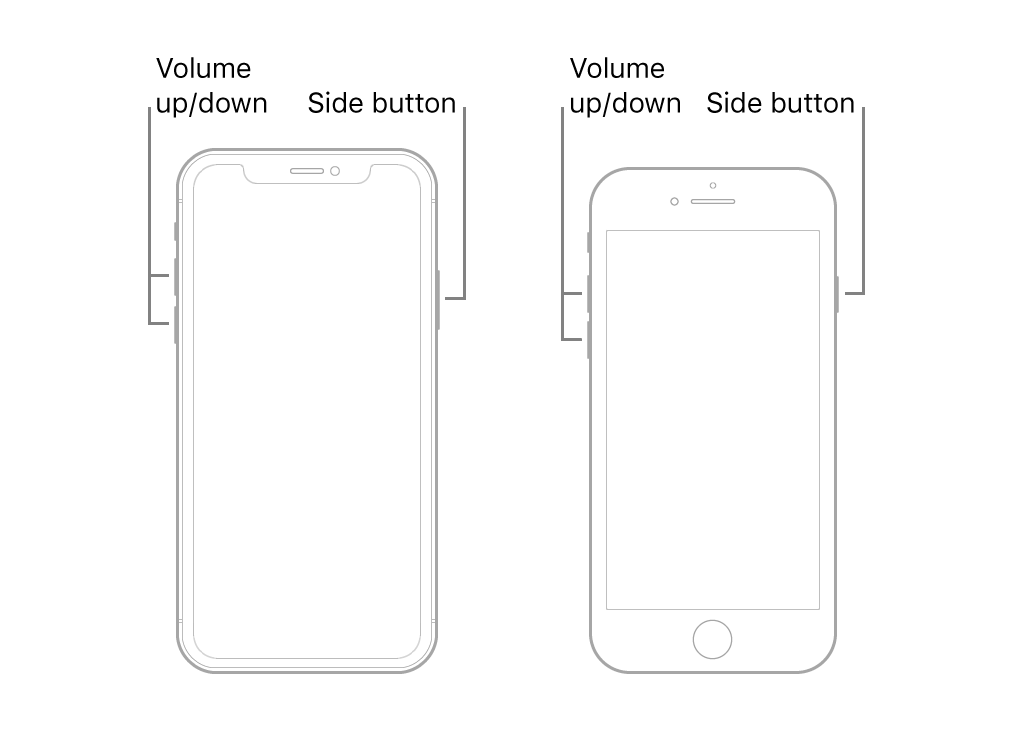


 0 kommentar(er)
0 kommentar(er)
